How do I access my assigned training?
At the top of your screen, below the Search Bar, is a 'Training Catalogue' button, which is where you can find all of your assigned training.
Where do I find my Centre Profile?
At the top of your screen, below the Search Bar, is a 'Dashboard' button, which is where you can find the relevant information for Giggletree and your centre.
How do I change my password?
From your User Profile Settings (Accessed by clicking on the profile icon in the top-right and selecting 'Settings' from the drop-down) enter in your current password, and then type in the new password you wish to change to in both the Password & Confirm Password fields. Once complete, scroll down to the 'SAVE' button and click it.
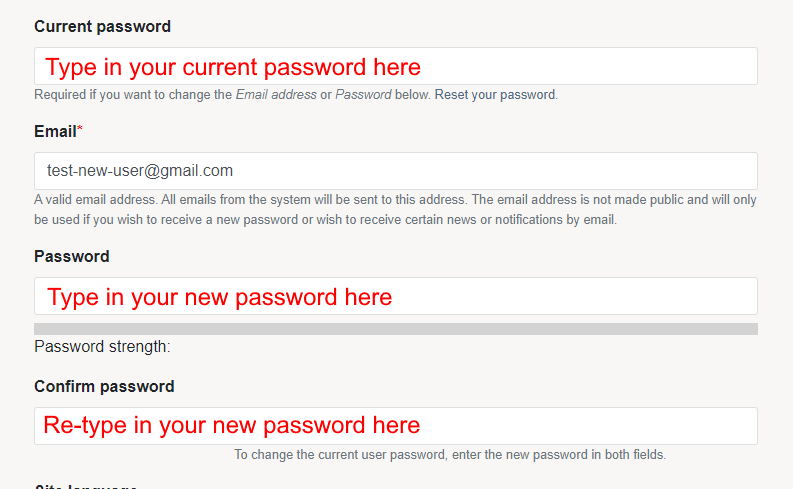
Why can't I download my certificate even though I completed the course?
You may have completed the training too quickly, or you did not complete the course correctly and so the certificate did not activate. All of the required training on this LMS has a minimum time requirement attached to it to ensure competency.
Please contact admin@giggletree.com.au with your details so that they can look into the matter and advise you of whether you will need to recomplete your training.

